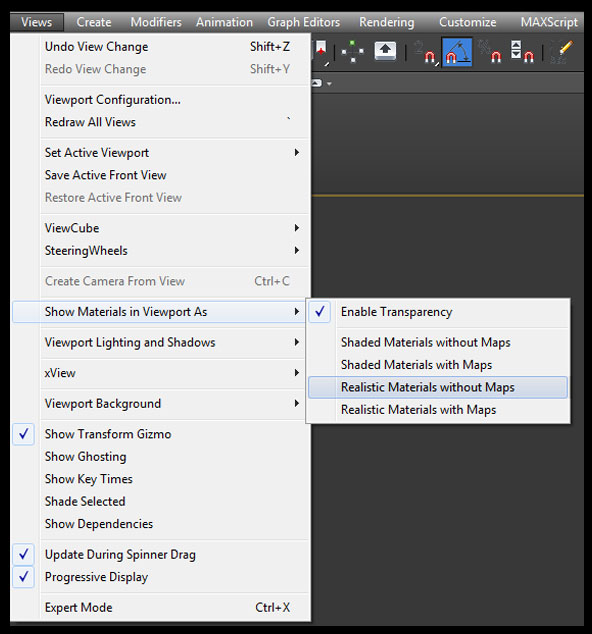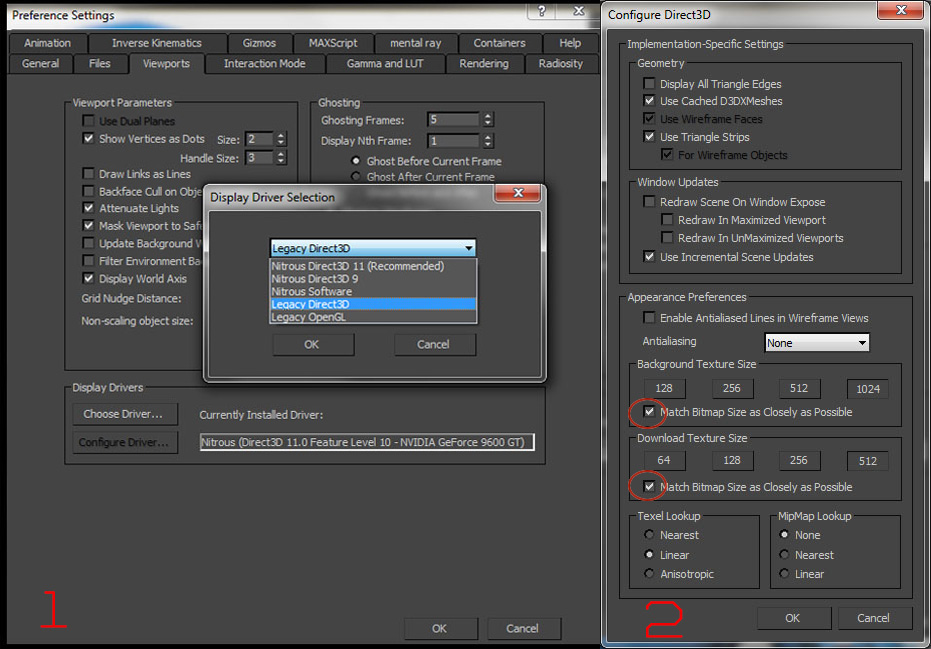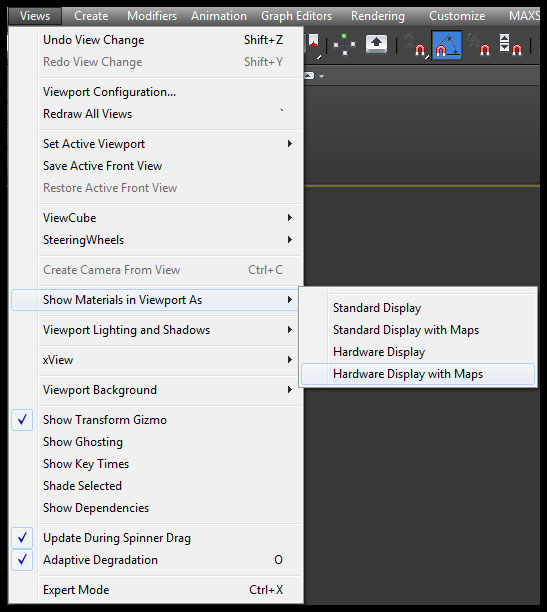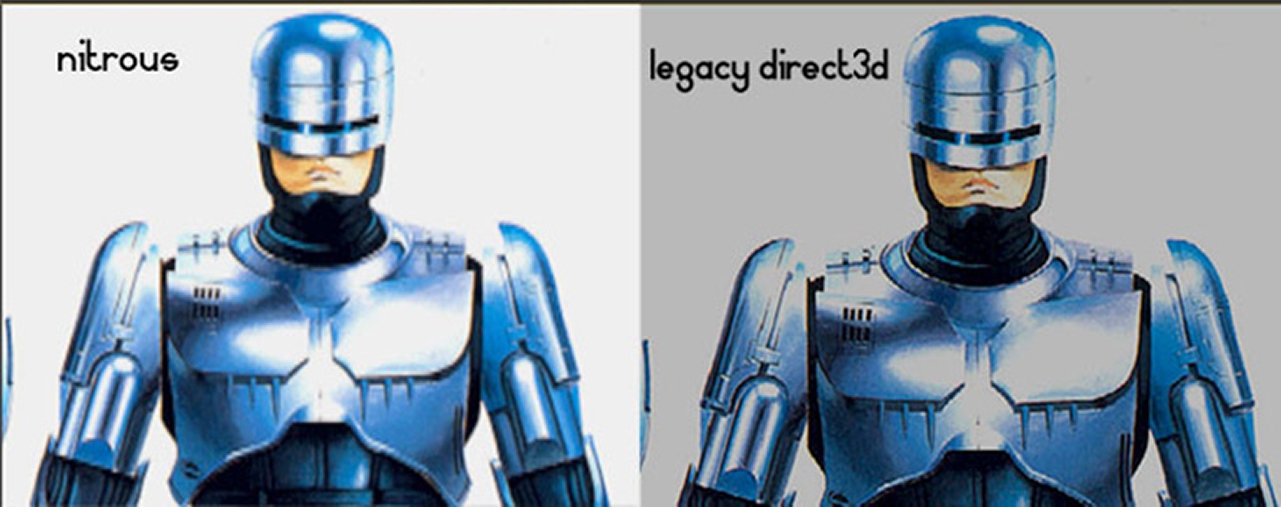Improving the quality of blueprints
I’m sure that you often use blueprints or any other references images during modeling a car or anything else. Unfortunately often after putting those images into 3ds max the quality is much worse than in windows explorer. How to fix it? This can be fixed very quickly and it isn’t complicated so let’s do this!
Nitrous driver
The first way is for people who are using a Nitrous driver. It was introduced in 3ds max 2012(honestly I’m not so sure about that). In my opinion the quality of blueprints it has deteriorated but still we can improve it.
Immediately the quality of your reference image should be improved as mine, which you can see on the gif image below. I think that 3ds just blurred the image a little bit and that’s all :P . Sometimes it’s hard to see some of the details.
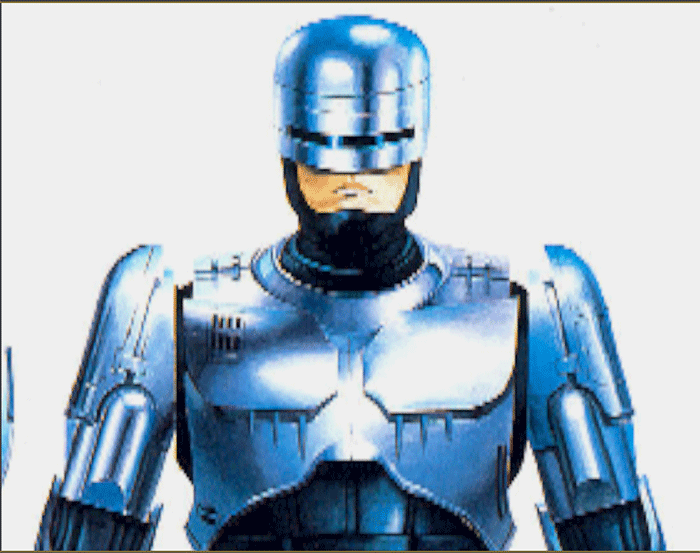
Changing to Legacy Direct3D
In my opinion this driver is better but still it’s depending of your habit. To change driver (first step in the picture below) go to Preferences -> Viewport tab -> Choose Driver -> and select from the drop-down menu Legacy Direct 3D.
Program will tell you that the changes will be made after restart and so we do. Unfortunately now quality isn’t best, actually is the same as the Nitrous without using a Realistic Material with maps.Now you should do two next steps and reference image will be much more visible. Go to Viewports in Preferences panel and this time select Configure Driver New window will appear and here is important to select the size of the texture (Background & Download Texture Size)to 1024 and select both empty squares next to Match Bitmap SIze as Closely as Possible like in the image below
Last simple step is the same as at Nitrous driver . So go again to the drop-down menu Views->Show material Viewport as-> and choose Hardware display with Maps. .Much better than the Nitrous driver right ;)? Below you can see a comparison of these two drivers after applying the best settings. I hope this short note will be useful to someone :)